100% Import data by using csv or excel file in laravel
- Post by: Public
- on: 21-11-19
1st Step: Package install
Install maatwebsite package for import data by using laravel 5.8. First you need to install a maatwebsite package for excel or csv file import. Use blew command:
composer require maatwebsite/excel
Now in In your project folder open config/app.php file and connect Maatwebsite providesr and aliases class.
config/app.php
'providers' => [
Maatwebsite\Excel\ExcelServiceProvider::class,
],
'aliases' => [
'Excel' => Maatwebsite\Excel\Facades\Excel::class,
],
2nd Step: Importer create
Now you need create a importer by using blew artisan command. By this command it will create a file in app/importer folder where under this we to define table column which data we want to get from CSV file.
php artisan make:import CsvImport --model=Institute
App/Imports/CsvImport.php
<?php
namespace App\Imports;
use App\Institute;
use Maatwebsite\Excel\Concerns\ToModel;
class CsvImport implements ToModel
{
public function model(array $row)
{
return new Institute([
'InstituteName'=>$row[0],
'InstituteCategory'=>$row[1],
'EducationLevel'=>$row[2],
'MobileNo'=>$row[3],
'InstituteEmail'=>$row[4],
'Division'=>$row[5],
'District'=>$row[6],
'Upazila'=>$row[7],
'PostOffice'=>$row[8],
'InstituteAddress'=>$row[9],
]);
}
}
3rd step: controller create
php artisan make:controller CsvFile
<?php
namespace App\Http\Controllers;
use App\Imports\CsvImport;
use Illuminate\Http\Request;
use Maatwebsite\Excel\Facades\Excel;
use App\Institute;
class CsvFile extends Controller
{
public function csv_import(){
Excel::import(new CsvImport,request()->file('file'));
return back();
}
}
4th step: create route
Route::post('csv_file/import', 'CsvFile@csv_import')->name('import');5th step: file import view
<form action="{{ route('import') }}" method="POST" enctype="multipart/form-data">
@csrf
<input type="file" name="file" accept=".csv">
<br>
<button class="btn btn-success">Import User Data</button>
{{--<a class="btn btn-warning" href="{{ route('export') }}">Export User Data</a>--}}
</form>Now run your project and upload file.
====Done ===
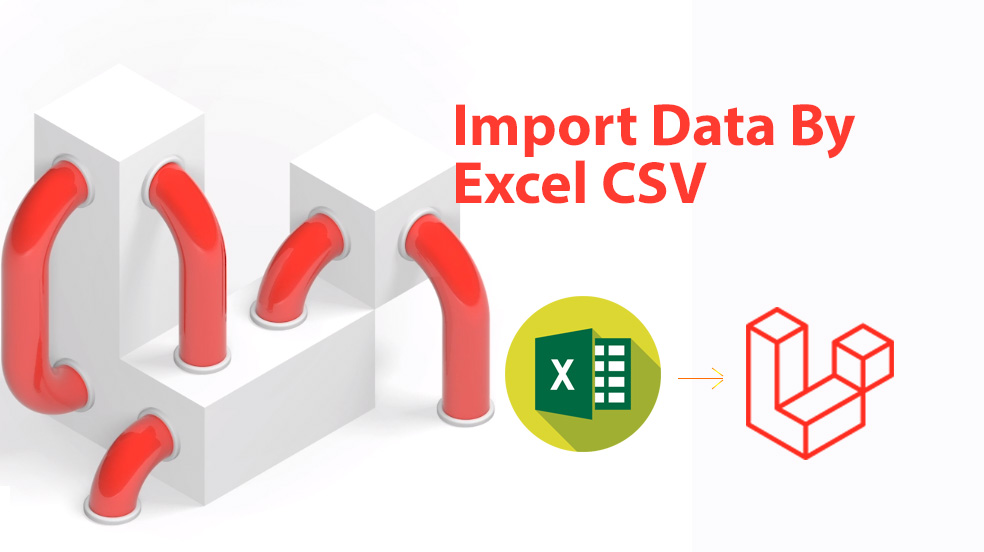
Comments