How to show div and hide div click outside of the div or login form by using jquery
- Post by: Public
- on: 10-02-20
Do you want to display or show your div click on specific id and hide div click out side of the div. So this post is for you.
Lets have a example i have a login icon and when i click on that icon i will display a login form & when i click out side of the login from i will hide. For doing this function we use jquery..
Suppose i have a login icon as blew html code
<span id="loginButton" >
<a href="#"><img src=""> <span>Sign in</span></a>
</span>
When i click on that icon it will show a from as blew html code code
<div id="loginBox" class="text-left" style="display: none;">
<form> <div class="form-group row"> <label for="inputEmail3" class="col-sm-2 col-form-label">Email</label> <div class="col-sm-10"> <input type="email" class="form-control" id="inputEmail3"> </div> </div> <div class="form-group row"> <label for="inputPassword3" class="col-sm-2 col-form-label">Password</label> <div class="col-sm-10"> <input type="password" class="form-control" id="inputPassword3"> </div> </div> <div class="form-group row"> <div class="col-sm-10"> <button type="submit" class="btn btn-primary">Sign in</button> </div> </div> </form>
</div>
NB: In upper HTML file we use style="display: none;" for initially hide when click it will display
Now we use some css for position absolute for login form
#loginBox {
padding: 20px 20px 15px;
border-radius: 2px;
width: 320px;
top: 39px;
right: 0;
border: 0;
left: 70px;
position: absolute;
background: #fff;
z-index:99999;
box-shadow: -1px 1px 6px 0px rgba(0,0,0,0.2);
}
Now our login form and login icon is ready we use jquery for show and hide click on outside
// simple click to show form
$("#loginButton").click(function () {
$("#loginBox").show();
});
// target for hide outside click
$(document).click(function (e) {
if (!$(e.target).hasClass("#loginButton")
&& $(e.target).parents("#loginBox").length === 0)
{
$("#loginBox").hide();
}
});
By using this jquery file you can easily show your login form & hide login form by click on outside of the form.
Thanks please share with your friends if it's help you.
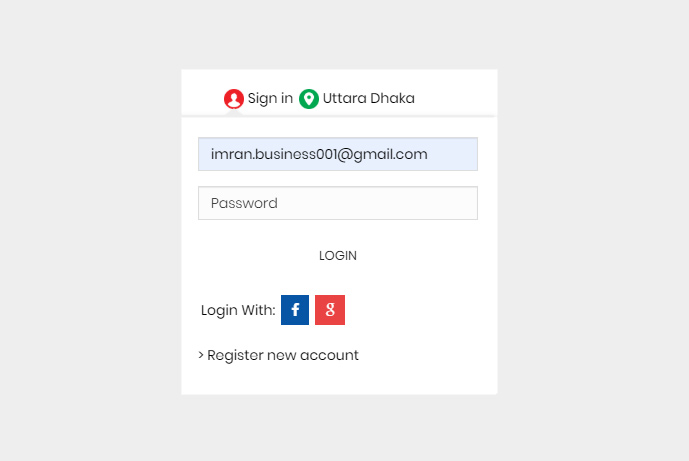
Comments